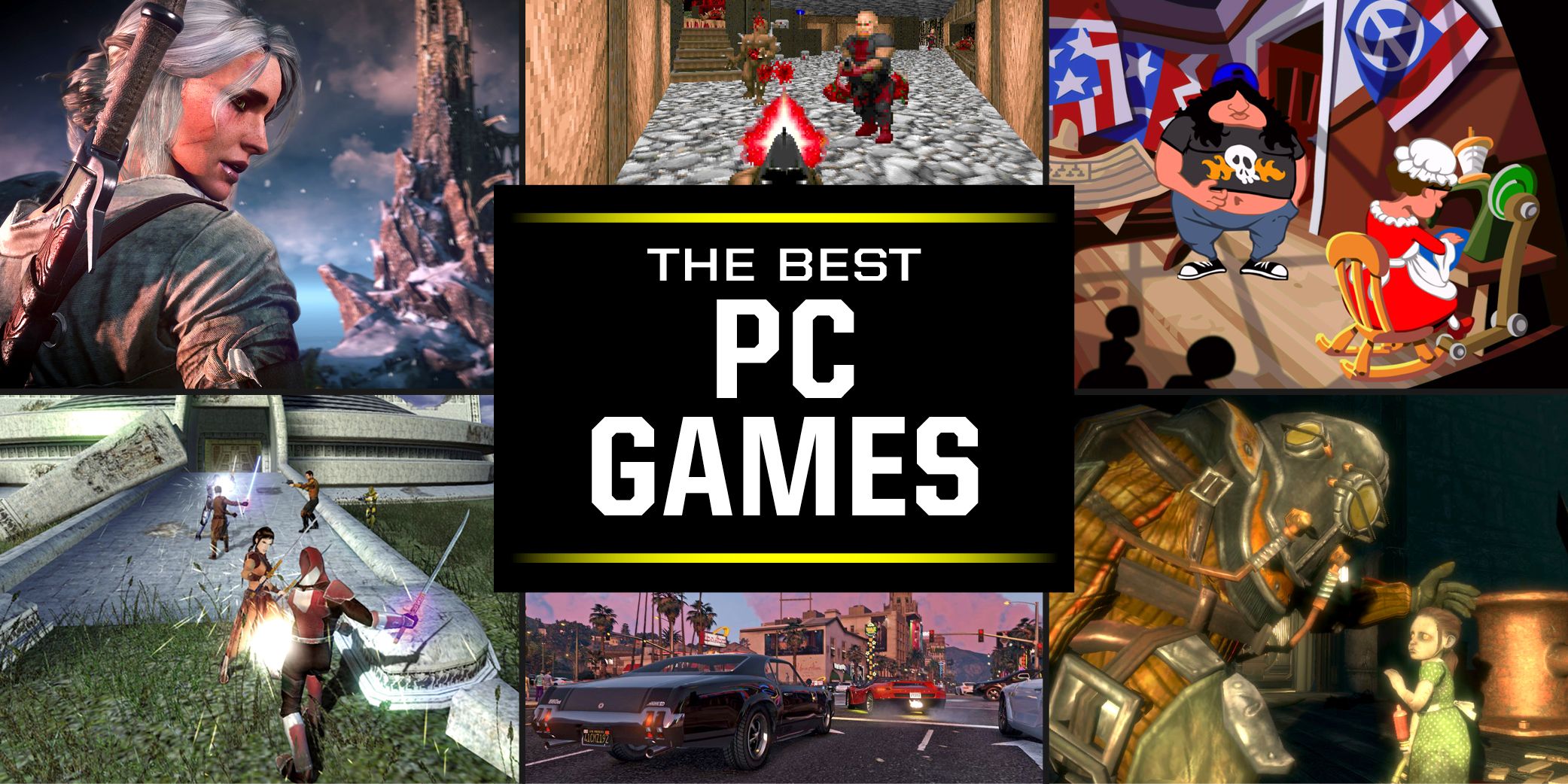So, you’re thinking about diving into the world of PC gaming, but you have one big question: how much does a gaming PC cost? The answer isn’t straightforward because it depends on various factors, including your gaming needs, the components you choose, and whether you opt for a pre-built or custom-built system. But don’t worry, we’ll help you understand it.
Factors Affecting Gaming PC Costs
- Hardware Components
The most significant factor affecting the cost of a gaming PC is its hardware. This includes the CPU, GPU, motherboard, RAM, storage, power supply, cooling system, and case. Each of these components comes with a range of options that can drastically affect the overall price.
- Brand and Quality
The brand and quality of components also play a crucial role. High-end brands known for performance and durability, like NVIDIA for GPUs or Intel for CPUs, often come with a higher price tag. However, they usually offer better performance and longevity.
- Custom-Built vs. Pre-Built Systems
Whether you decide to build your PC or buy a pre-built one can also impact the cost. Custom-built PCs can sometimes be cheaper and more tailored to your specific needs, while pre-built systems offer convenience and warranty support but may be more expensive for equivalent specs.
How Much Does It Cost to Build a Gaming PC?
The cost to build a gaming PC can vary a lot, depending on the parts you choose. Here’s a simple breakdown:

Entry-Level Gaming PCs
Definition and Purpose
Entry-level gaming PCs are designed for those new to PC gaming or those who play less demanding games. They are budget-friendly and offer a decent gaming experience at lower settings.
Typical Components and Specs
An entry-level gaming PC typically includes:
- CPU: AMD Ryzen 3 or Intel i3
- GPU: NVIDIA GTX 1650 or AMD RX 570
- RAM: 8GB
- Storage: 256GB SSD
- Basic cooling and PSU
Price Range
You can expect to spend between $500 and $700 for an entry-level gaming PC.
Mid-Range Gaming PCs
Definition and Purpose
Mid-range gaming PCs are for gamers who want better performance and can handle most games in medium to high settings. They offer a good balance between cost and performance.
Typical Components and Specs
A mid-range gaming PC typically includes:
- CPU: AMD Ryzen 5 or Intel i5
- GPU: NVIDIA RTX 3060 or AMD RX 6600 XT
- RAM: 16GB
- Storage: 512GB SSD + 1TB HDD
- Enhanced cooling and a more reliable PSU
Price Range
The cost for a mid-range gaming PC ranges from $800 to $1,200.
High-End Gaming PCs
Definition and Purpose
High-end gaming PCs are for enthusiasts who want the best performance and can run the latest games at the highest settings. These systems are future-proof and often include the latest technology.
Typical Components and Specs
A high-end gaming PC typically includes:
- CPU: AMD Ryzen 7/9 or Intel i7/i9
- GPU: AMD RX 7900 XTX or NVIDIA RTX 4080
- RAM: 32GB or more
- Storage: 1TB SSD + additional HDDs
- Advanced cooling systems and high-wattage PSU
Price Range
High-end gaming PCs can cost anywhere from $1,500 to over $3,000.
Cost of Individual Components
CPU (Central Processing Unit)
The CPU is the brain of your PC. A more powerful CPU can handle more complex tasks and improve overall performance. Prices range from $100 for entry-level CPUs to $500 or more for top-tier models.
GPU (Graphics Processing Unit)
The GPU is crucial for gaming as it renders images and video. Mid-range GPUs cost around $300-$500, while high-end GPUs can exceed $1,000.
Motherboard
The motherboard connects all your components. Prices range from $100 to $400 depending on features and compatibility.
RAM (Random Access Memory)
RAM is essential for multitasking and gaming performance. 16GB of RAM costs around $60-$100, while 32GB can be $150 or more.
Storage (HDD/SSD)
SSDs are faster but more expensive than HDDs. A 1TB SSD costs around $100-$150, whereas a 1TB HDD costs about $40-$60.
Power Supply Unit (PSU)
A reliable PSU is critical for stability. Prices range from $50 to $150 based on wattage and efficiency.
Cooling System
Cooling systems, including fans and liquid coolers, prevent overheating. Prices range from $30 for basic fans to $200 for advanced liquid cooling systems.
Case
The case protects and houses all your components. Prices range from $50 to $200 depending on size and design.
Additional Costs
Peripherals
Don’t forget peripherals like monitors, keyboards, and mice. A good gaming monitor costs around $200-$400, while keyboards and mice can add another $100-$200.
Software and Licenses
You’ll need an operating system (around $100 for Windows 10) and possibly other software like antivirus and gaming subscriptions.
Building vs. Buying a Pre-Built Gaming PC
Pros and Cons of Building Your Ow
| Pros | Cons |
| Customization | Time-consuming |
| Potential cost savings | Requires knowledge and research |
| Learning experience | No bundled warranty for the entire system |
Pros and Cons of Buying Pre-Built
| Pros | Cons |
| Convenience | Higher cost for equivalent specs |
| Pre-assembled and tested | Less customization |
| Warranty and support |
How to Cut Costs on a Gaming Computer
- Sales and Discounts: Look for sales events like Black Friday or Cyber Monday.
- Refurbished and Used Components: Consider buying refurbished or gently used parts.
- Prioritizing Components: Spend more on critical components like the CPU and GPU, and less on others.

Future-Proofing Your Gaming PC
What It Means to Future-Proof
Future-proofing means building a PC that can handle new games and technology for several years.
Tips for Future-Proofing
- Choose a powerful CPU and GPU
- Opt for more RAM and storage than you currently need
- Ensure your motherboard supports future upgrades
Real-World Examples
Entry-Level Configuration
- CPU: AMD Ryzen 3 3200G
- GPU: NVIDIA GTX 1650
- RAM: 8GB
- Storage: 256GB SSD
- Price: Around $600
Mid-Range Configuration
- CPU: Intel i5-11400F
- GPU: NVIDIA RTX 3060
- RAM: 16GB
- Storage: 512GB SSD + 1TB HDD
- Price: Around $1,000
High-End Configuration
- CPU: AMD Ryzen 9 5900X
- GPU: NVIDIA RTX 4080
- RAM: 32GB
- Storage: 1TB SSD + 2TB HDD
- Price: Around $2,500
Upgrading Your Gaming PC
Cost-Effective Upgrades
- Upgrading RAM
- Adding an SSD
- Upgrading the GPU
When to Upgrade
Upgrade when your PC struggles with new games or when better components are available at a reasonable price.
Gaming PC Cost vs. Console Gaming Cost
Comparison of Initial Costs
A gaming PC is generally more expensive upfront compared to a console. However, PCs offer more versatility and potential cost savings over time.
Long-Term Costs
PCs can be upgraded incrementally, while consoles require complete replacement. Additionally, PC games often have more frequent sales and discounts.
What is the price of RTX 4090 in Pakistan?
The price of an RTX 4090 graphics card in Pakistan varies depending on the specific model and retailer. As of July 2024, here are some general price ranges:

1. **Gigabyte GeForce RTX 4090 GAMING OC 24G** is priced at approximately PKR 515,000【14†source】.
2. **Gigabyte GeForce RTX 4090 WINDFORCE 24G** is available for around PKR 505,000【15†source】.
3. **ZOTAC GAMING GeForce RTX 4090 Trinity** is listed at about PKR 585,000【16†source】.
These prices reflect the high-end nature of the RTX 4090, which is designed for extreme gaming performance and advanced computing tasks. For the most accurate and up-to-date pricing, it’s always best to check with local retailers or online stores.
FAQs
How much should I budget for a gaming PC?
For an entry-level PC, budget around $600-$700. For a mid-range system, aim for $1,000-$1,200. High-end PCs can range from $1,500 to over $3,000.
Are gaming laptops a good alternative to gaming PCs?
Gaming laptops offer portability and convenience but are generally more expensive and less powerful than desktop PCs.
How often should I upgrade my gaming PC?
Upgrade components as needed, typically every 2-3 years, to keep up with new games and technology.
Can I build a gaming PC for under $500?
It’s challenging but possible to build a basic gaming PC for under $500, though it may struggle with modern games.
What are the best brands for gaming PC components?
Popular and reliable brands include NVIDIA, AMD, Intel, Corsair, ASUS, and MSI.
Conclusion
The cost of a gaming PC varies widely based on your needs and preferences. Whether you’re looking for an entry-level system or a high-end rig, understanding the components and their costs can help you make an informed decision. Remember to consider future upgrades and the potential for savings over time.
Read more: