If you’re wondering Is Apex Legends Available on Mobile? So let me tell you, Yes, this game is available on mobile. The game, originally released for PC and consoles, was adapted for mobile devices to bring the intense battle royale experience to gamers on the go. Developed by Respawn Entertainment and published by Electronic Arts, Apex Legends Mobile offers the same fast-paced action, unique legends, and strategic gameplay as its counterparts.
How to Download Apex Legends Mobile
Downloading Apex Legends Mobile is straightforward. Follow these steps:
- For Android Users:
- On the device then Open the Google Play Store.
- Search for “Apex Legends Mobile.”
- Tap on the official game by Electronic Arts.
- Click Install and wait for the download to complete the game on your device.
- For iOS Users:
- Open the App Store on your device.
- Search for “Apex Legends Mobile.”
- Tap on the official game by Electronic Arts.
- Click “Get” and authenticate the download.
When Was Apex Legends Mobile Released?
Apex Legends Mobile was officially released on May 17, 2022. The mobile version was highly anticipated by fans of the original game, offering a similar experience optimized for mobile devices.
Is Apex Legends Mobile Free to Play?
Yes, Apex Legends Mobile is free to play. Like the PC and console versions, the mobile game follows a free-to-play model with in-game purchases available. Players can download and enjoy the game without any cost, with optional purchases for cosmetics, battle passes, and other in-game items.
What Are the System Requirements for Apex Legends Mobile?
To run Apex Legends Mobile smoothly, your device needs to meet the following requirements:
- For Android:
- OS: Android 6.0 (Marshmallow) or later
- RAM: 2 GB or more
- Storage: At least 4 GB and above for best gameplay of free space
- For iOS:
- Device: iPhone 6S or later
- OS: iOS 11.0 or later
- Storage: At least 4 GB or above of free space
How to Play Apex Legends Mobile on PC
To play Apex Legends Mobile on a PC, you can use an Android emulator. Here’s how:
- Download and install an Android emulator such as BlueStacks or NoxPlayer on your PC to install the game and it’s easy to use.
- Open the emulator and sign in with your Google Gmail account.
- Access the Google Play Store within the emulator for installing the game.
- Search for “Apex Legends Mobile” and install it.
- Launch the game from the emulator and enjoy playing on a larger screen.

Are There Cross-Play Features in Apex Legends Mobile?
Apex Legends Mobile does not support cross-play with the PC and console versions of the game. The mobile version is designed specifically for mobile devices, ensuring optimized performance and controls tailored for touchscreen gameplay. However, players on different mobile devices (Android and iOS) can play together.
Can I Use My Apex Legends Account on Mobile?
No, you cannot use your existing Apex Legends account from a PC or console on the mobile version. Apex Legends Mobile requires players to create a new account specific to the mobile platform. This ensures that progress, purchases, and statistics are separate between the mobile and other versions of the game.

What Legends Are Available in Apex Legends Mobile?
Apex Legends Mobile features a roster of legends similar to the PC and console versions. Some of the popular legends available in the mobile game include:
- Wraith
- Bloodhound
- Lifeline
- Pathfinder
- Gibraltar
- Bangalore
- Caustic
- Mirage
The game developers regularly update the roster, adding new legends and content to keep the gameplay fresh and exciting.
How to Improve Performance in Apex Legends Mobile
To ensure smooth gameplay and improve performance in Apex Legends Mobile, follow these tips:
- Update Your Device: Ensure your operating system and all apps are up to date.
- Clear Cache: Clear the cache of your device regularly to free up memory.
- Close Background Apps: Close any unnecessary background apps to allocate more resources to the game.
- Optimize In-Game Settings: Lower the graphics settings within the game if you experience lag or frame drops.
- Stable Internet Connection: Use a stable and fast internet connection to reduce latency and disconnections.
What Are the Best Settings for the Apex Legends Mobile Game?
For the best experience in Apex Legends Mobile, consider these optimal settings:
- Graphics Quality: Set to Medium or High, depending on your device’s capability.
- Frame Rate: Choose the highest frame rate available for smoother gameplay.
- Sensitivity: Adjust the sensitivity settings to match your play style and comfort.
- Auto-Sprint: Enable this feature to reduce the need for constant screen tapping.
- Advanced Controls: Customize the layout and buttons to suit your preferences for better control and accuracy.
By following these guidelines, you’ll be able to enjoy Apex Legends Mobile with optimal performance and a competitive edge.
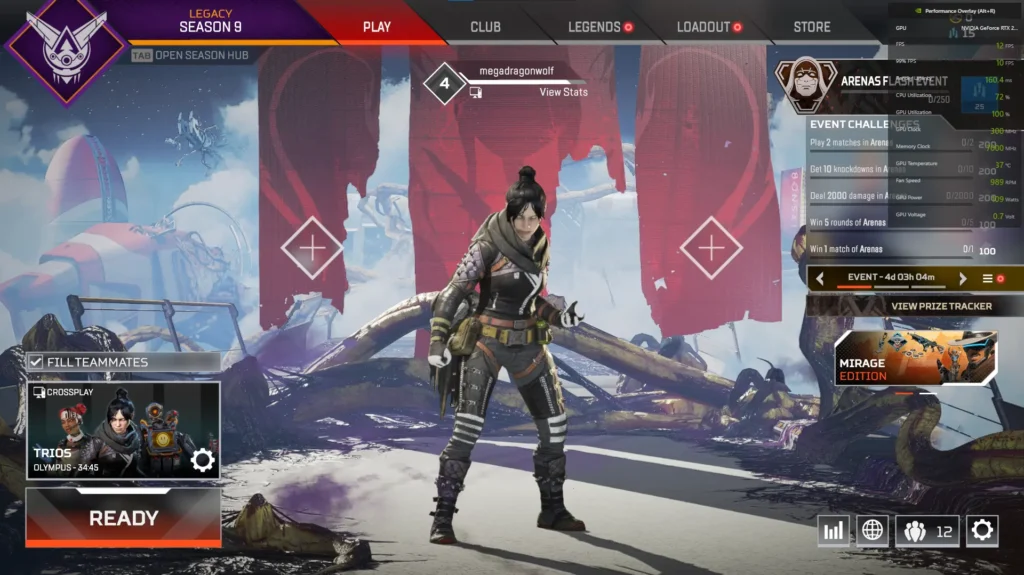
FAQs About Apex Legends Mobile
Can you transfer Apex Legends Mobile progress to other devices?
Yes, you can transfer your progress to other devices by linking your game to an EA account or a supported account like Google or Apple. Logging into the game on a new device with the same account will sync your progress.
How to fix Apex Legends Mobile crashing issues?
To fix crashing issues, update the game to the latest version, ensure your device meets the minimum requirements, clear the game cache, restart your device, and consider reinstalling the game if problems persist.
What are the best Legends for beginners in Apex Legends Mobile?
Beginners should try Lifeline for healing support, Bangalore for straightforward offensive and defensive play, Wraith for escape options, and Gibraltar for strong defensive capabilities.
How to earn Apex Coins in Apex Legends Mobile?
Apex Coins can be earned by purchasing them with real money from the in-game store or by completing certain in-game events and challenges that offer Apex Coins as rewards.
Conclusion
Yes, Apex Legends is available on mobile. Known as Apex Legends Mobile, this version brings the same thrilling battle royale experience to your handheld device, with controls optimized for touchscreens and gameplay tailored for smaller screens. Players can enjoy familiar legends, weapons, and maps, along with unique mobile-only features and modes. Whether you’re at home or on the go, Apex Legends Mobile offers the exciting, fast-paced action that fans love.
Read more:



